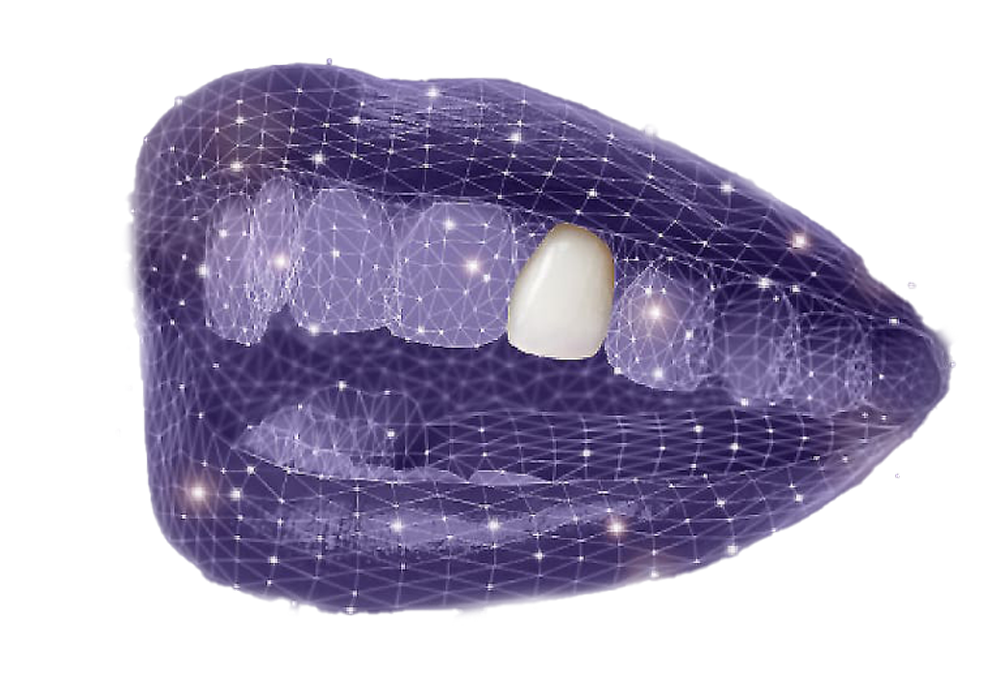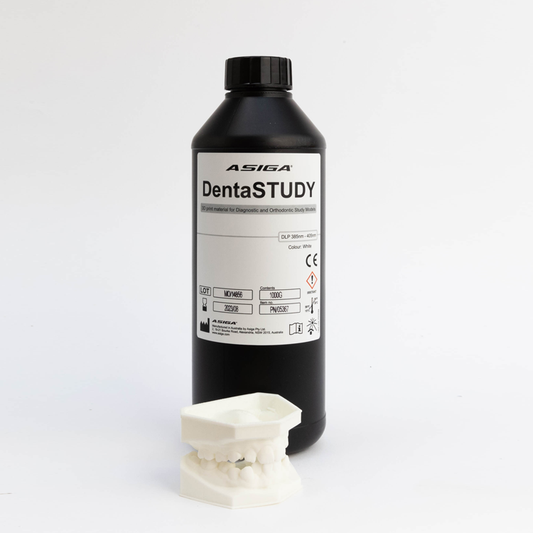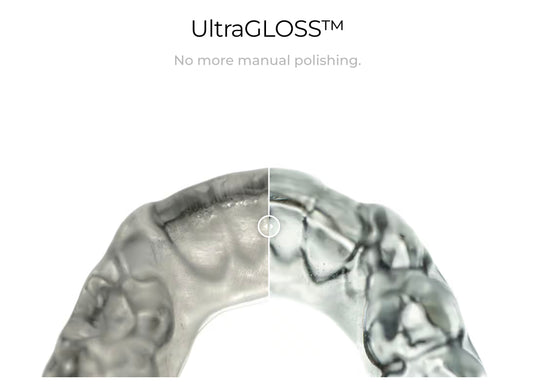The Optimal Machine Workload

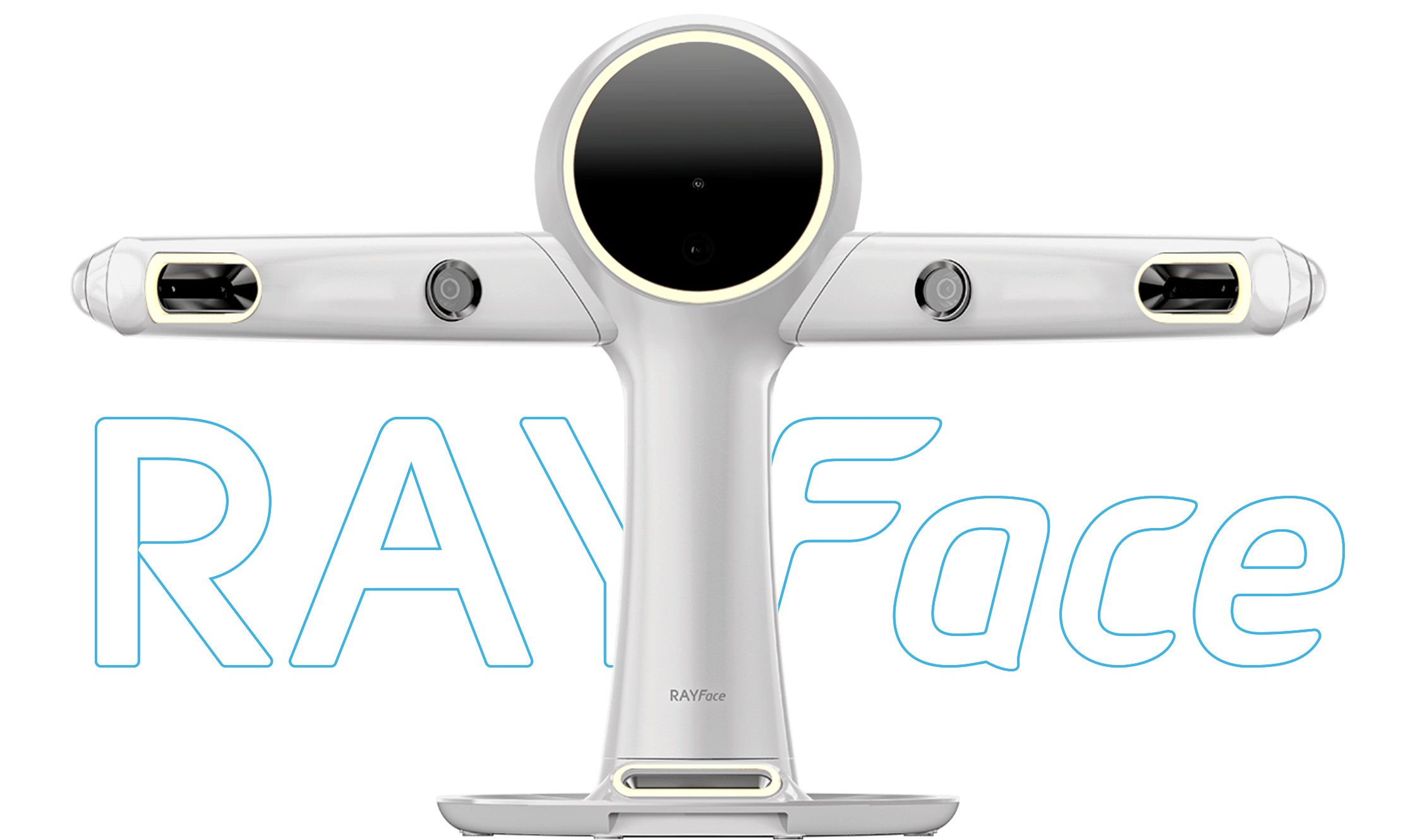
TRENDING ITEMS
-
Medit Intraoral Scanner Tips
Regular price From $240.00 USDRegular priceUnit price / per$300.00 USDSale price From $240.00 USDSale -
Asiga Materials (1kg)
Regular price From $125.00 USDRegular priceUnit price / per$125.00 USDSale price From $125.00 USD -
Asiga Max UV Build Tray
Regular price From $85.00 USDRegular priceUnit price / per$85.00 USDSale price From $85.00 USD -
Asiga PRO 4K Build Tray
Regular price From $85.00 USDRegular priceUnit price / per$85.00 USDSale price From $85.00 USD -
Graphy Material (1Kg)
Regular price From $400.00 USDRegular priceUnit price / per$400.00 USDSale price From $400.00 USD -
Asiga MAX UV Build Tray Storage Case
Regular price $20.00 USDRegular priceUnit price / per$20.00 USDSale price $20.00 USD -
Medit Power Delivery Cable
Regular price $210.00 USDRegular priceUnit price / per$210.00 USDSale price $210.00 USD -
KeyPrint Materials
Regular price From $79.00 USDRegular priceUnit price / per$79.00 USDSale price From $79.00 USD -
Medit Extended Warranty
Regular price From $850.00 USDRegular priceUnit price / per$850.00 USDSale price From $850.00 USD -
Amber Mill C14 Blocks
Regular price $115.00 USDRegular priceUnit price / per$115.00 USDSale price $115.00 USD
1
/
of
10
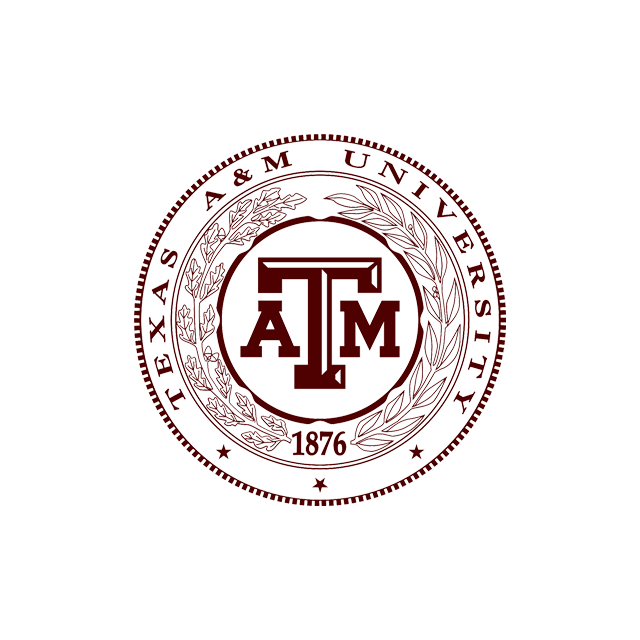



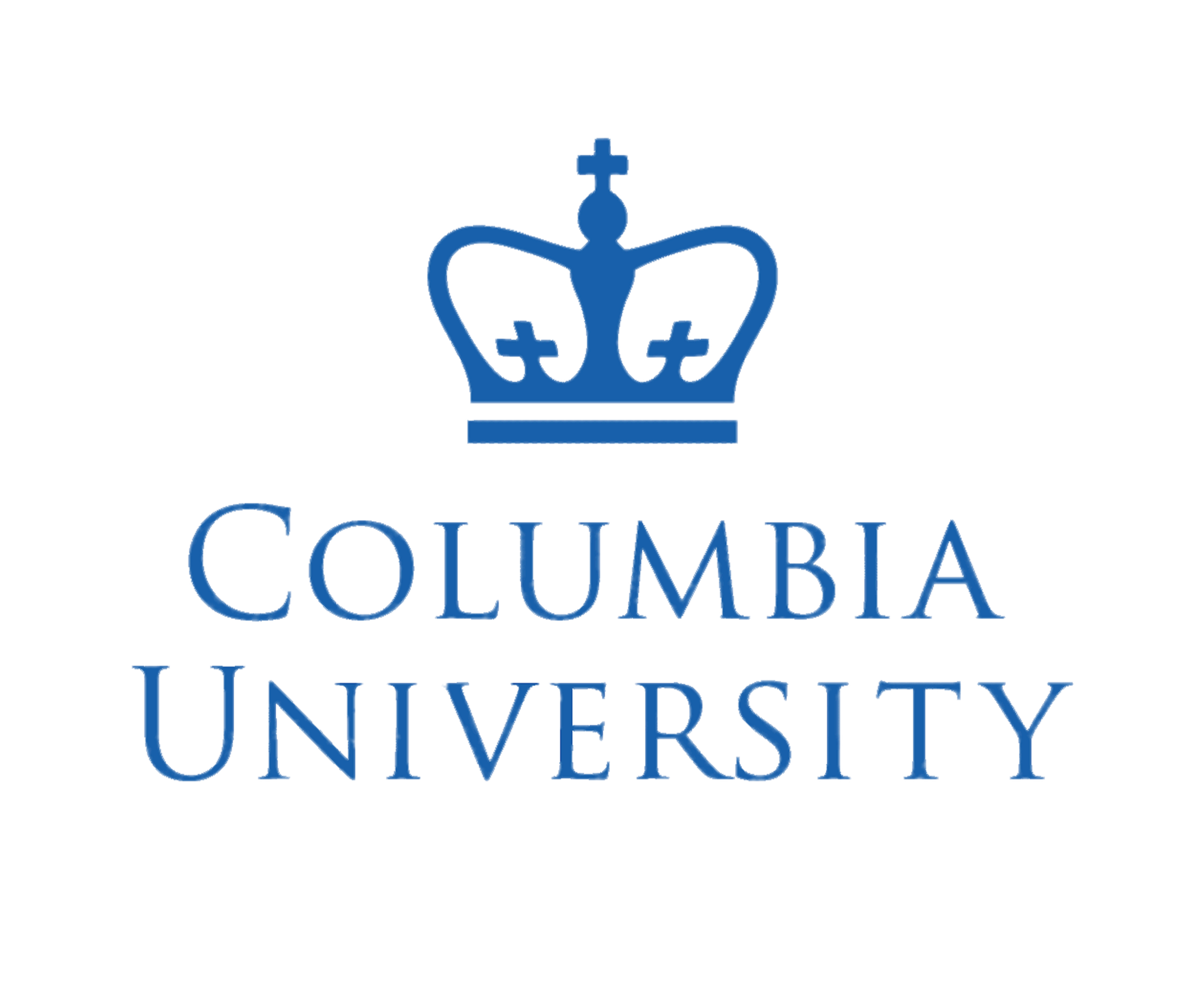



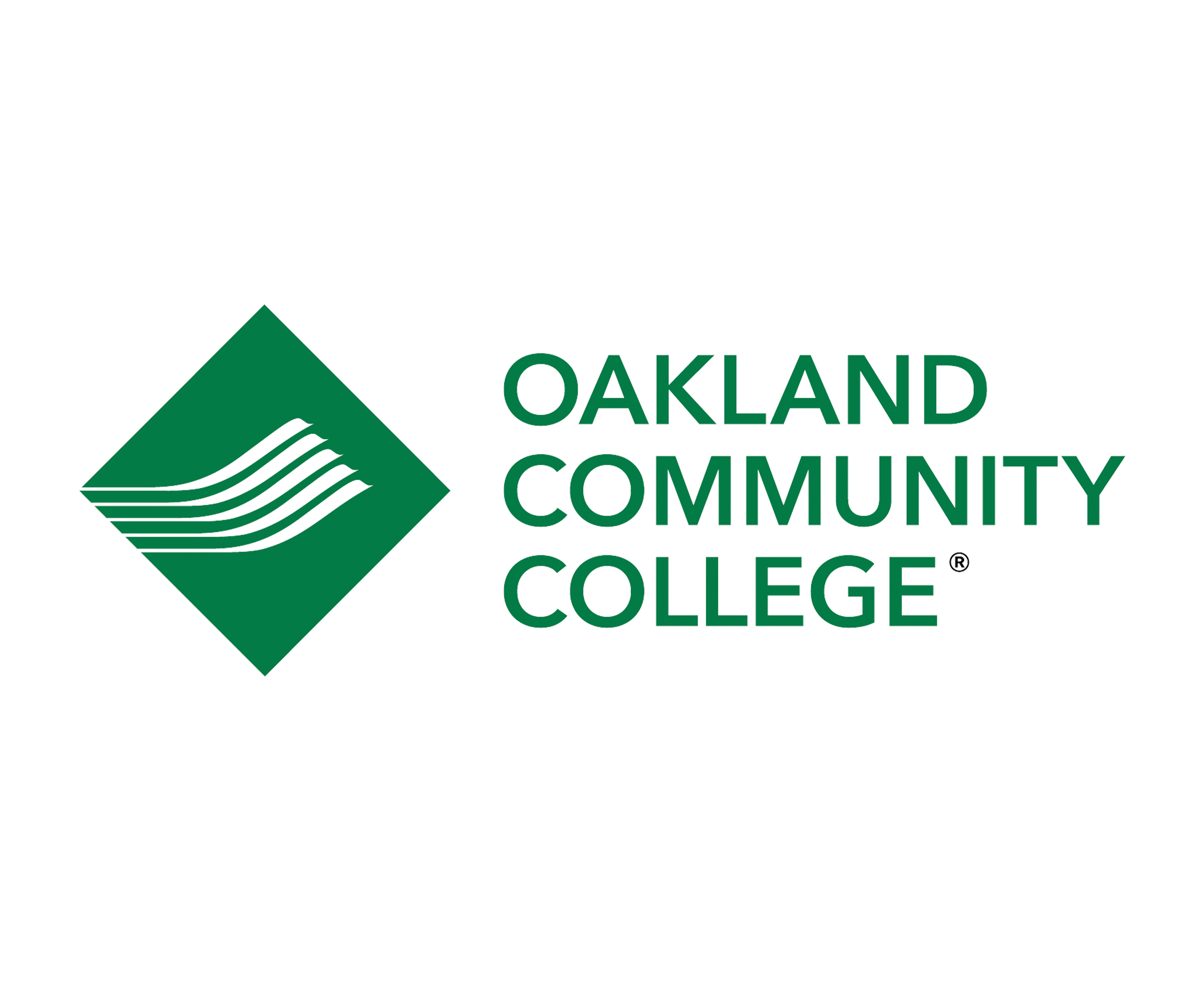
PARTNERSHIP SCHOOLS